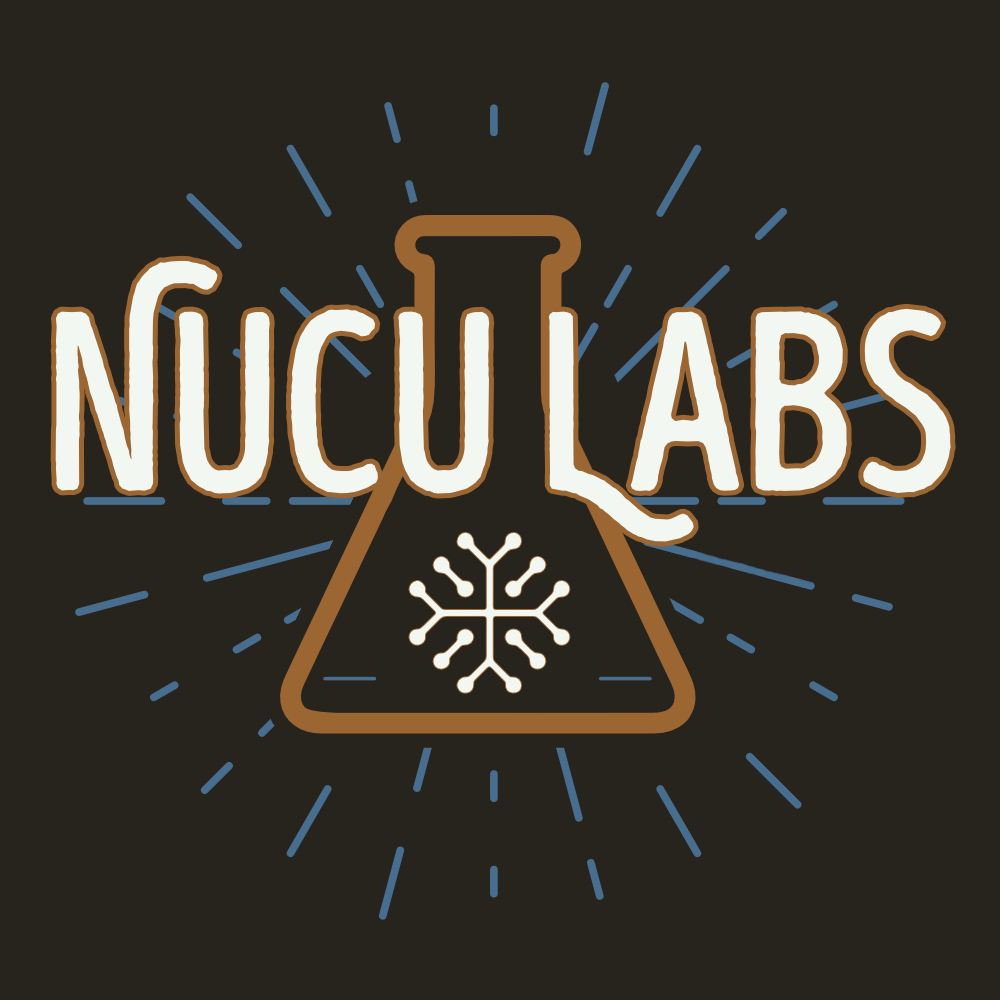Hi  ,
,
I have recently updated the firmware of my RODE audio interface from 1.12.x to 1.13, and the device was no longer working properly on Linux, it had trouble with the microphone. I found out that it was an audio sampling issue.
To fix it, I did the following:
1. Edit Pulse’s daemon.conf.
daemon.conf.
And add the following lines:
2. Disconnect the device and then kill the pulse daemon with pulseaudio -k.
pulseaudio -k.
3. Connect back the device , it should work without problems.
, it should work without problems.
Thanks for reading and happy hacking!
I have recently updated the firmware of my RODE audio interface from 1.12.x to 1.13, and the device was no longer working properly on Linux, it had trouble with the microphone. I found out that it was an audio sampling issue.
| 1 2 3 4 5 6 7 | dmesg -kH[feb21 16:20] usb 1-9.3: 1:1: cannot set freq 44100 to ep 0x82[ +0,005008] usb 1-9.3: 1:1: cannot set freq 44100 to ep 0x82[ +0,005019] usb 1-9.3: 1:1: cannot set freq 44100 to ep 0x82[ +0,004971] usb 1-9.3: 1:1: cannot set freq 44100 to ep 0x82[ +0,015019] usb 1-9.3: 1:1: cannot set freq 44100 to ep 0x82 |
To fix it, I did the following:
1. Edit Pulse’s
| 1 | nano /etc/pulse/daemon.conf |
And add the following lines:
| 1 2 3 | default-sample-format = s24ledefault-sample-rate = 48000alternate-sample-rate = 48000 |
2. Disconnect the device and then kill the pulse daemon with
3. Connect back the device
Thanks for reading and happy hacking!