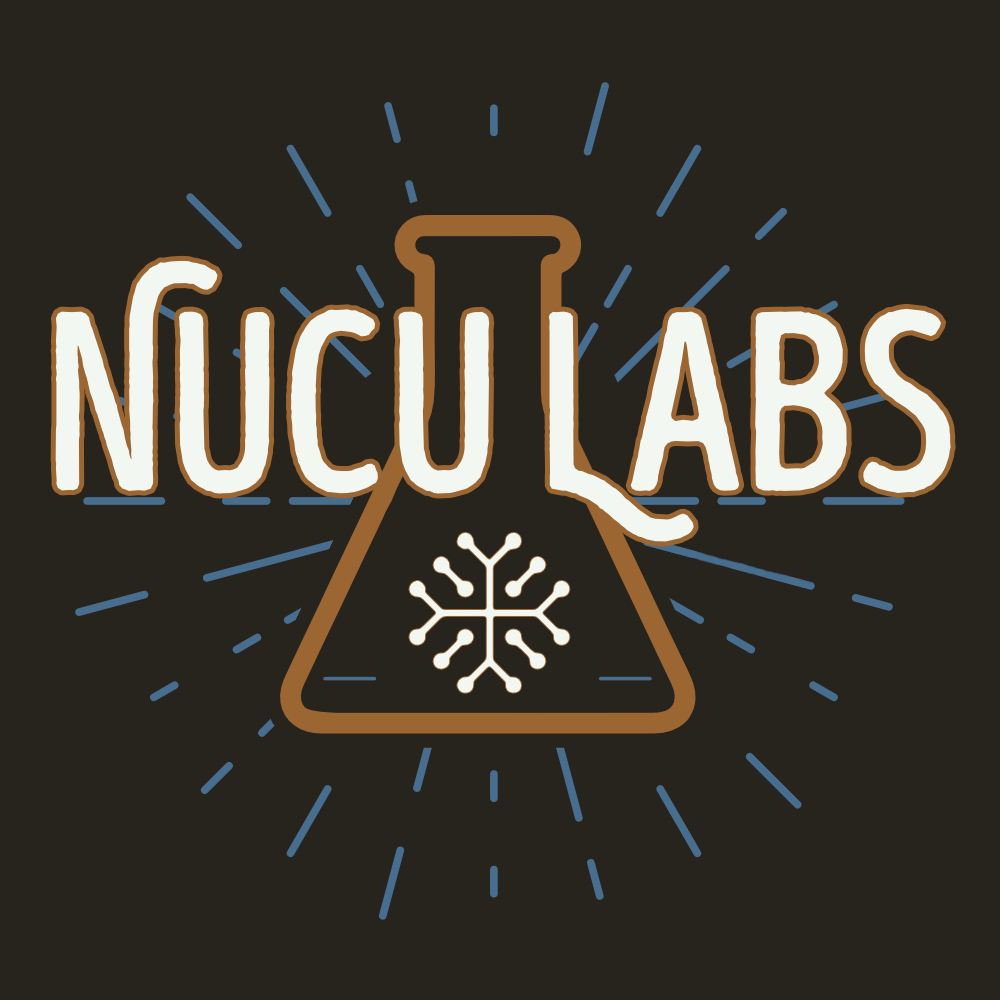Hi,
I’m a software developer and to do my job I have to sit on the computer at least 8 hours daily. Having a decent, comfortable, and robust keyboard to do my job is a requirement. My previous keyboard was a Razer BlackWidow V3. I’ve used it as my daily driver for gaming and programming, but since I started recording videos the keyboard’s clicking sound was a problem and I had to replace it. (I think I’ve also heard my neighbor once complain about it
I’ve stumbled upon a Logitech MX Keys keyboard.
Here’s what I like about it:
- It’s nice to type on. The experience is like ThinkPad keyboards. It feels nice, unique, and premium.
- It has a white backlight that turns on when you hit a key or when it detects motion near the keyboard.
- It’s silent, like a laptop keyboard.
- It is wireless.
- It works well on Linux and on Windows, macOS too.
- It has lots of media control keys, they can be re-mapped using Logitech Options software.
- Battery is good. It lasts about a week of daily use with backlight on.
And now, here’s what I don’t like about it:
- You can’t use it in wired mode, it only supports wireless.
Backlight settings reset when the unifying receiver loses power.(At the time of editing this post, this problem went away by itself)
That’s about it. Overall, I like it and I will stick with it.
I don’t regret getting the version with the numpad since I don’t think I’m going to take it away from my desk, there’s a mini version that is more portable, if you’re interested.
Thanks for taking your time to read though this post.
*This post is not sponsored