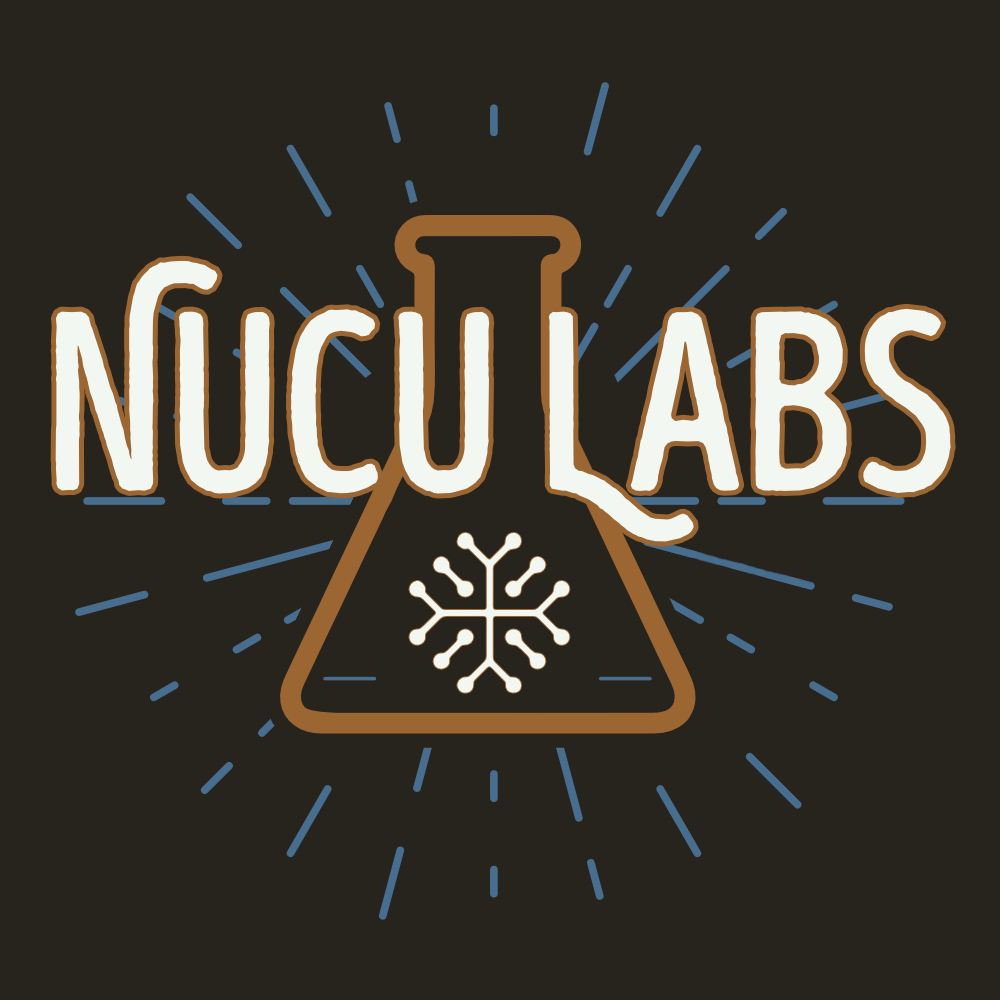In KDE if you want to view images, play videos from network samba shares you'll get an error. To solve this you will need to mount your shares permanently by editing /etc/fstab.
This is a step by step guide on how to do this.
1. Create the directories on your host machine. For example:
2. Install the cifs-utils package.
3. Create a credentials file. You will need to use sudo, and enter your network drive's credentials.
4. Edit the /etc/fstab file.
That's it. After saving the fstab file you can test that the directory mounts successfully by executing sudo mount -a
Cheers!
This is a step by step guide on how to do this.
1. Create the directories on your host machine. For example:
Bash:
mkdir -p /mnt/nuculabs-nas/home2. Install the cifs-utils package.
Bash:
# on open suse
zypper in cifs-utils3. Create a credentials file. You will need to use sudo, and enter your network drive's credentials.
Bash:
# sudo nano /root/smbcredentials
user=my-user
password=my-password4. Edit the /etc/fstab file.
Code:
//nas.example.com/home /mnt/nuculabs-nas/home cifs credentials=/root/smbcredentials,uid=1000,gid=1000,file_mode=0770,dir_mode=0770 0 0That's it. After saving the fstab file you can test that the directory mounts successfully by executing sudo mount -a
Cheers!